How to enable Nested Desktop on Steam Deck
What is Nested Desktop?
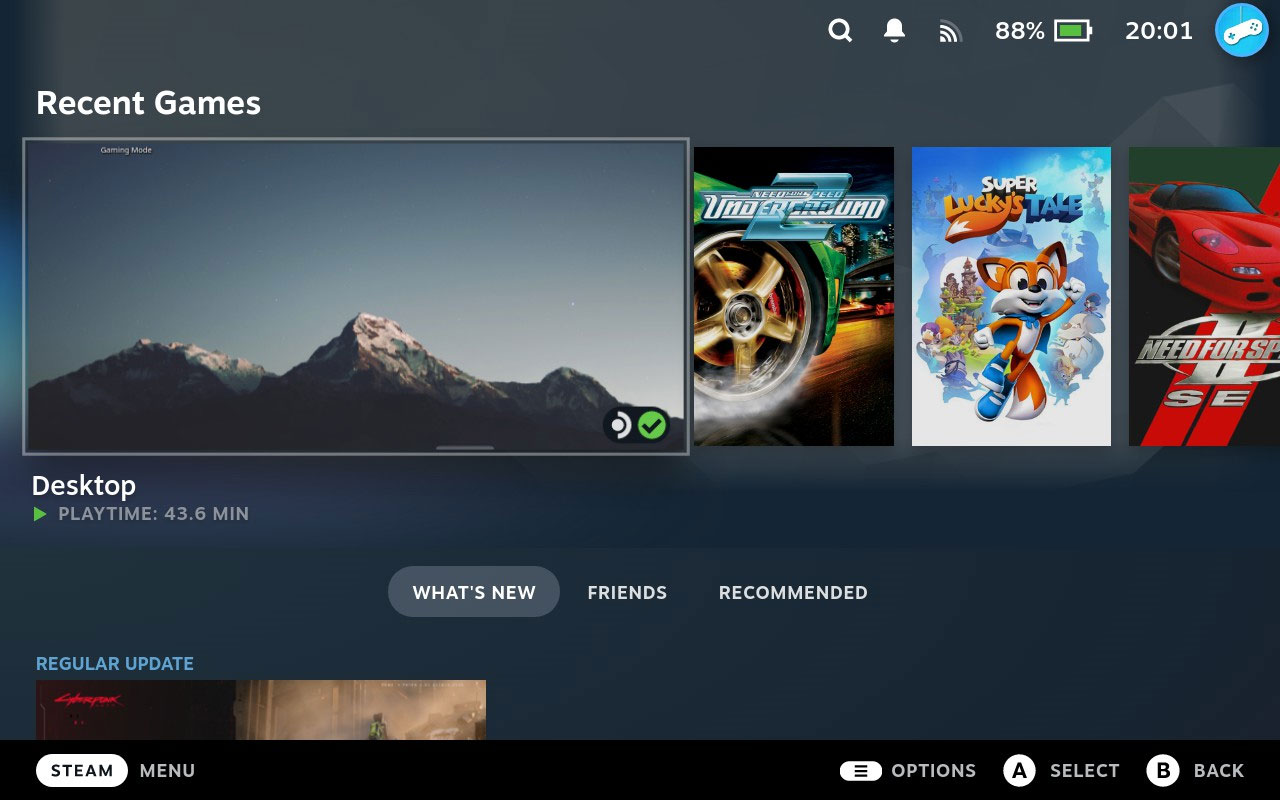
It enables a smooth transition by seamlessly activating Desktop Mode from Gaming Mode, eliminating the hassle of constantly switching between the two. This enhancement significantly improves convenience and user experience.
How do i enable it?
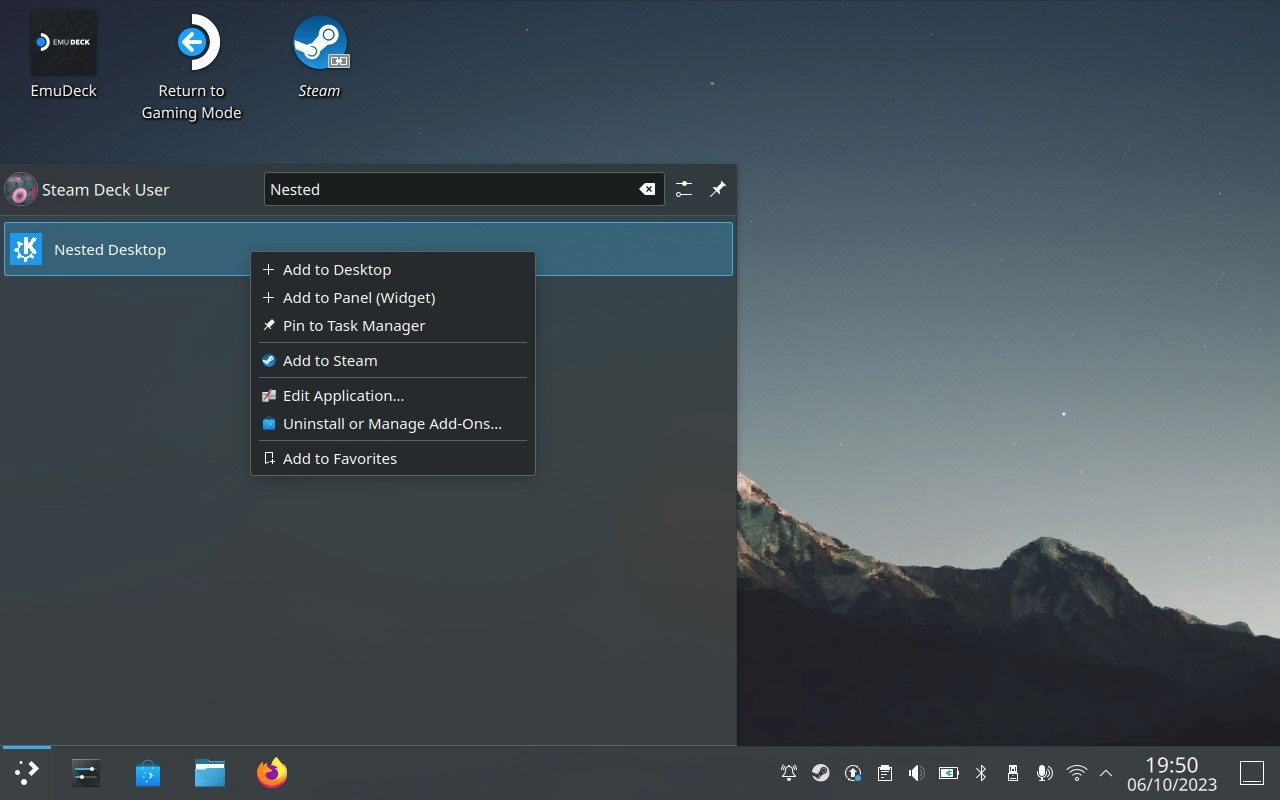
You just need to go to Desktop Mode and find Nested Desktop in the the start menu. Use the Search on Top of the menu to type "Nested" and there it is.
Right Click on it and choose "Add to Steam"
Change back into gaming mode and find it in the Category